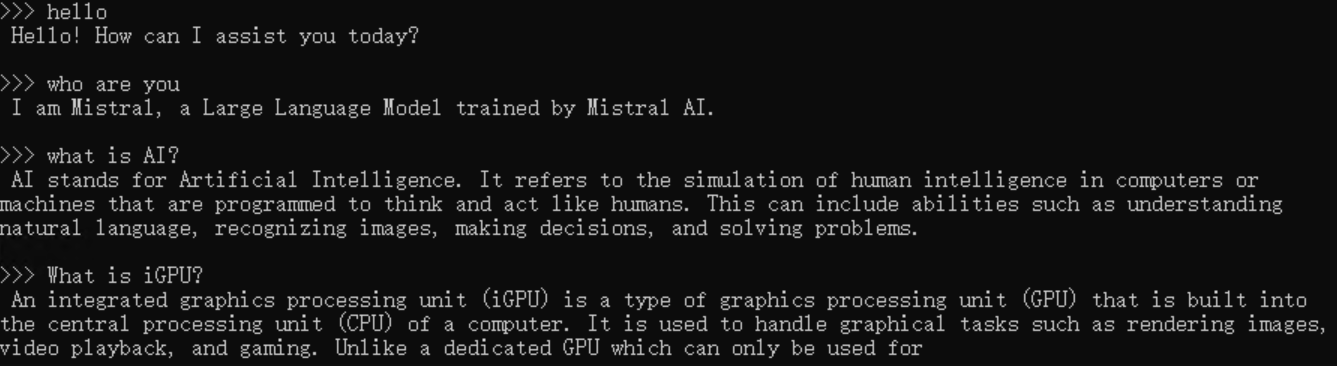6 KiB
Run Ollama with IPEX-LLM on Intel GPU
ollama/ollama is popular framework designed to build and run language models on a local machine; you can now use the C++ interface of ipex-llm as an accelerated backend for ollama running on Intel GPU (e.g., local PC with iGPU, discrete GPU such as Arc, Flex and Max).
See the demo of running LLaMA2-7B on Intel Arc GPU below.
Quickstart
1 Install IPEX-LLM for Ollama
IPEX-LLM's support for ollama now is avaliable for Linux system and Windows system.
Visit Run llama.cpp with IPEX-LLM on Intel GPU Guide, and follow the instructions in section Prerequisites to setup and section Install IPEX-LLM cpp to install the IPEX-LLM with Ollama binaries.
After the installation, you should have created a conda environment, named llm-cpp for instance, for running ollama commands with IPEX-LLM.
2. Initialize Ollama
Activate the llm-cpp conda environment and initialize Ollama by executing the commands below. A symbolic link to ollama will appear in your current directory.
.. tabs::
.. tab:: Linux
.. code-block:: bash
conda activate llm-cpp
init-ollama
.. tab:: Windows
Please run the following command with **administrator privilege in Anaconda Prompt**.
.. code-block:: bash
conda activate llm-cpp
init-ollama.bat
Now you can use this executable file by standard ollama's usage.
3 Run Ollama Serve
Launch the Ollama service:
.. tabs::
.. tab:: Linux
.. code-block:: bash
export no_proxy=localhost,127.0.0.1
export ZES_ENABLE_SYSMAN=1
source /opt/intel/oneapi/setvars.sh
./ollama serve
.. tab:: Windows
Please run the following command in Anaconda Prompt.
.. code-block:: bash
set no_proxy=localhost,127.0.0.1
set ZES_ENABLE_SYSMAN=1
call "C:\Program Files (x86)\Intel\oneAPI\setvars.bat"
ollama serve
.. note::
To allow the service to accept connections from all IP addresses, use `OLLAMA_HOST=0.0.0.0 ./ollama serve` instead of just `./ollama serve`.
The console will display messages similar to the following:
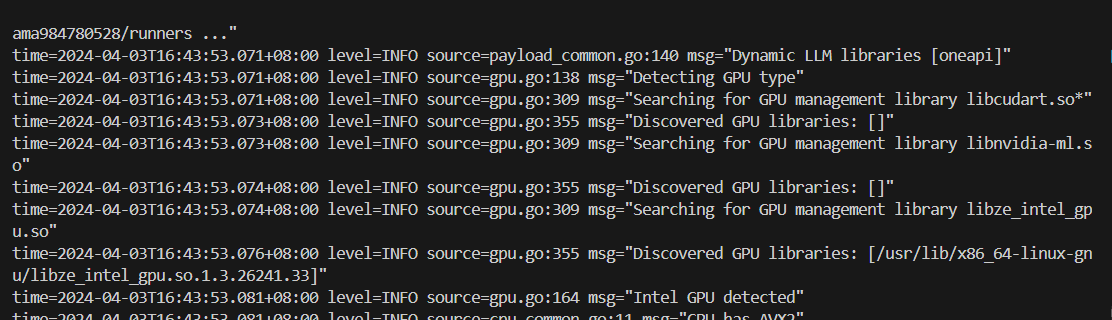
4 Pull Model
Keep the Ollama service on and open another terminal and run ./ollama pull <model_name> in Linux (ollama.exe pull <model_name> in Windows) to automatically pull a model. e.g. dolphin-phi:latest:
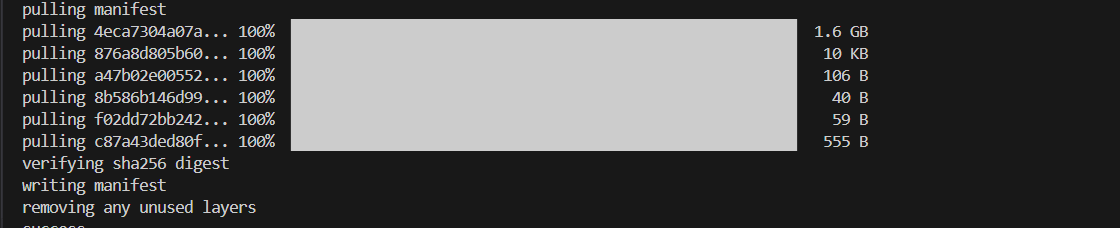
5 Using Ollama
Using Curl
Using curl is the easiest way to verify the API service and model. Execute the following commands in a terminal. Replace the <model_name> with your pulled
model, e.g. dolphin-phi.
.. tabs::
.. tab:: Linux
.. code-block:: bash
curl http://localhost:11434/api/generate -d '
{
"model": "<model_name>",
"prompt": "Why is the sky blue?",
"stream": false,
"options":{"num_gpu": 999}
}'
.. tab:: Windows
Please run the following command in Anaconda Prompt.
.. code-block:: bash
curl http://localhost:11434/api/generate -d "
{
\"model\": \"<model_name>\",
\"prompt\": \"Why is the sky blue?\",
\"stream\": false,
\"options\":{\"num_gpu\": 999}
}"
.. note::
Please don't forget to set ``"options":{"num_gpu": 999}`` to make sure all layers of your model are running on Intel GPU, otherwise, some layers may run on CPU.
Using Ollama Run GGUF models
Ollama supports importing GGUF models in the Modelfile, for example, suppose you have downloaded a mistral-7b-instruct-v0.1.Q4_K_M.gguf from Mistral-7B-Instruct-v0.1-GGUF, then you can create a file named Modelfile:
FROM ./mistral-7b-instruct-v0.1.Q4_K_M.gguf
TEMPLATE [INST] {{ .Prompt }} [/INST]
PARAMETER num_gpu 999
PARAMETER num_predict 64
.. note::
Please don't forget to set ``PARAMETER num_gpu 999`` to make sure all layers of your model are running on Intel GPU, otherwise, some layers may run on CPU.
Then you can create the model in Ollama by ollama create example -f Modelfile and use ollama run to run the model directly on console.
.. tabs::
.. tab:: Linux
.. code-block:: bash
export no_proxy=localhost,127.0.0.1
./ollama create example -f Modelfile
./ollama run example
.. tab:: Windows
Please run the following command in Anaconda Prompt.
.. code-block:: bash
set no_proxy=localhost,127.0.0.1
ollama create example -f Modelfile
ollama run example
An example process of interacting with model with ollama run example looks like the following: