* Quickstart index.rst -> index.md * Update for Linux Install Quickstart * Update md docs for Windows Install QuickStart * Small fix * Add blank lines * Update mddocs for llama cpp quickstart * Update mddocs for llama3 llama-cpp and ollama quickstart * Update mddocs for ollama quickstart * Update mddocs for openwebui quickstart * Update mddocs for privateGPT quickstart * Update mddocs for vllm quickstart * Small fix * Update mddocs for text-generation-webui quickstart * Update for video links
300 lines
16 KiB
Markdown
300 lines
16 KiB
Markdown
# Run llama.cpp with IPEX-LLM on Intel GPU
|
|
|
|
[ggerganov/llama.cpp](https://github.com/ggerganov/llama.cpp) prvoides fast LLM inference in in pure C++ across a variety of hardware; you can now use the C++ interface of [`ipex-llm`](https://github.com/intel-analytics/ipex-llm) as an accelerated backend for `llama.cpp` running on Intel **GPU** *(e.g., local PC with iGPU, discrete GPU such as Arc, Flex and Max)*.
|
|
|
|
See the demo of running LLaMA2-7B on Intel Arc GPU below.
|
|
|
|
[](https://llm-assets.readthedocs.io/en/latest/_images/llama-cpp-arc.mp4)
|
|
|
|
> [!NOTE]
|
|
> `ipex-llm[cpp]==2.5.0b20240527` is consistent with [c780e75](https://github.com/ggerganov/llama.cpp/commit/c780e75305dba1f67691a8dc0e8bc8425838a452) of llama.cpp.
|
|
>
|
|
> Our latest version is consistent with [62bfef5](https://github.com/ggerganov/llama.cpp/commit/62bfef5194d5582486d62da3db59bf44981b7912) of llama.cpp.
|
|
|
|
## Quick Start
|
|
This quickstart guide walks you through installing and running `llama.cpp` with `ipex-llm`.
|
|
|
|
### 0 Prerequisites
|
|
IPEX-LLM's support for `llama.cpp` now is available for Linux system and Windows system.
|
|
|
|
#### Linux
|
|
For Linux system, we recommend Ubuntu 20.04 or later (Ubuntu 22.04 is preferred).
|
|
|
|
Visit the [Install IPEX-LLM on Linux with Intel GPU](./install_linux_gpu.md), follow [Install Intel GPU Driver](./install_linux_gpu.md#install-gpu-driver) and [Install oneAPI](./install_linux_gpu.md#install-oneapi) to install GPU driver and Intel® oneAPI Base Toolkit 2024.0.
|
|
|
|
#### Windows (Optional)
|
|
|
|
IPEX-LLM backend for llama.cpp only supports the more recent GPU drivers. Please make sure your GPU driver version is equal or newer than `31.0.101.5333`, otherwise you might find gibberish output.
|
|
|
|
If you have lower GPU driver version, visit the [Install IPEX-LLM on Windows with Intel GPU Guide](./install_windows_gpu.md), and follow [Update GPU driver](./install_windows_gpu.md#optional-update-gpu-driver).
|
|
|
|
### 1 Install IPEX-LLM for llama.cpp
|
|
|
|
To use `llama.cpp` with IPEX-LLM, first ensure that `ipex-llm[cpp]` is installed.
|
|
|
|
- For **Linux users**:
|
|
|
|
```bash
|
|
conda create -n llm-cpp python=3.11
|
|
conda activate llm-cpp
|
|
pip install --pre --upgrade ipex-llm[cpp]
|
|
```
|
|
|
|
- For **Windows users**:
|
|
|
|
Please run the following command in Miniforge Prompt.
|
|
|
|
```cmd
|
|
conda create -n llm-cpp python=3.11
|
|
conda activate llm-cpp
|
|
pip install --pre --upgrade ipex-llm[cpp]
|
|
```
|
|
|
|
**After the installation, you should have created a conda environment, named `llm-cpp` for instance, for running `llama.cpp` commands with IPEX-LLM.**
|
|
|
|
### 2 Setup for running llama.cpp
|
|
|
|
First you should create a directory to use `llama.cpp`, for instance, use following command to create a `llama-cpp` directory and enter it.
|
|
```cmd
|
|
mkdir llama-cpp
|
|
cd llama-cpp
|
|
```
|
|
|
|
#### Initialize llama.cpp with IPEX-LLM
|
|
|
|
Then you can use following command to initialize `llama.cpp` with IPEX-LLM:
|
|
|
|
- For **Linux users**:
|
|
|
|
```bash
|
|
init-llama-cpp
|
|
```
|
|
|
|
After `init-llama-cpp`, you should see many soft links of `llama.cpp`'s executable files and a `convert.py` in current directory.
|
|
|
|
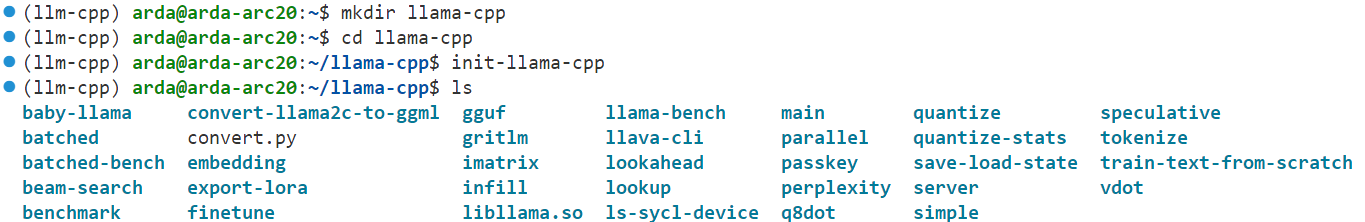
|
|
|
|
- For **Windows users**:
|
|
|
|
Please run the following command with **administrator privilege in Miniforge Prompt**.
|
|
|
|
```cmd
|
|
init-llama-cpp.bat
|
|
```
|
|
|
|
After `init-llama-cpp.bat`, you should see many soft links of `llama.cpp`'s executable files and a `convert.py` in current directory.
|
|
|
|
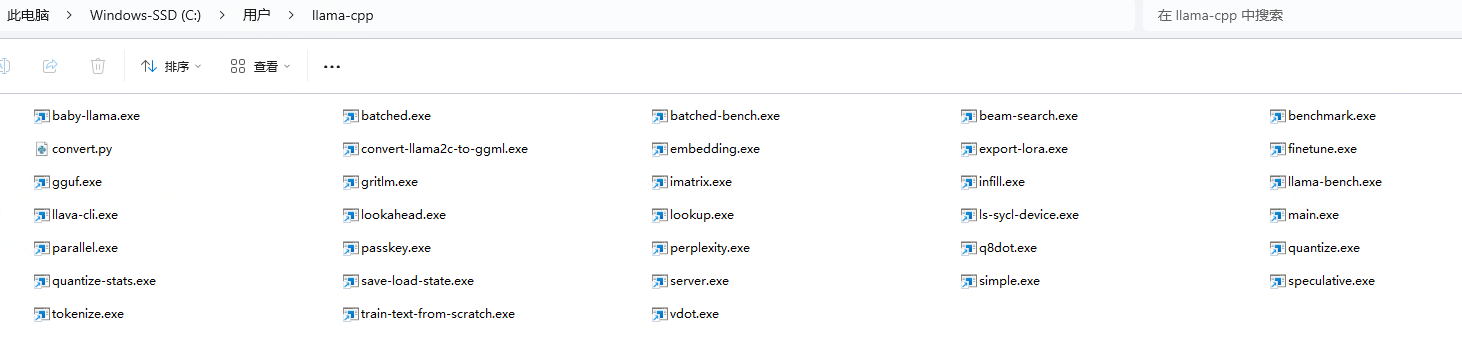
|
|
|
|
> [!TIP]
|
|
> `init-llama-cpp` will create soft links of llama.cpp's executable files to current directory, if you want to use these executable files in other places, don't forget to run above commands again.
|
|
|
|
> [!NOTE]
|
|
> If you have installed higher version `ipex-llm[cpp]` and want to upgrade your binary file, don't forget to remove old binary files first and initialize again with `init-llama-cpp` or `init-llama-cpp.bat`.
|
|
|
|
**Now you can use these executable files by standard llama.cpp's usage.**
|
|
|
|
#### Runtime Configuration
|
|
|
|
To use GPU acceleration, several environment variables are required or recommended before running `llama.cpp`.
|
|
|
|
- For **Linux users**:
|
|
|
|
```bash
|
|
source /opt/intel/oneapi/setvars.sh
|
|
export SYCL_CACHE_PERSISTENT=1
|
|
```
|
|
|
|
- For **Windows users**:
|
|
|
|
Please run the following command in Miniforge Prompt.
|
|
|
|
```cmd
|
|
set SYCL_CACHE_PERSISTENT=1
|
|
```
|
|
|
|
> [!TIP]
|
|
> If your local LLM is running on Intel Arc™ A-Series Graphics with Linux OS (Kernel 6.2), it is recommended to additionaly set the following environment variable for optimal performance:
|
|
>
|
|
> ```bash
|
|
> export SYCL_PI_LEVEL_ZERO_USE_IMMEDIATE_COMMANDLISTS=1
|
|
> ```
|
|
|
|
### 3 Example: Running community GGUF models with IPEX-LLM
|
|
|
|
Here we provide a simple example to show how to run a community GGUF model with IPEX-LLM.
|
|
|
|
#### Model Download
|
|
Before running, you should download or copy community GGUF model to your current directory. For instance, `mistral-7b-instruct-v0.1.Q4_K_M.gguf` of [Mistral-7B-Instruct-v0.1-GGUF](https://huggingface.co/TheBloke/Mistral-7B-Instruct-v0.1-GGUF/tree/main).
|
|
|
|
#### Run the quantized model
|
|
|
|
- For **Linux users**:
|
|
|
|
```bash
|
|
./main -m mistral-7b-instruct-v0.1.Q4_K_M.gguf -n 32 --prompt "Once upon a time, there existed a little girl who liked to have adventures. She wanted to go to places and meet new people, and have fun" -t 8 -e -ngl 33 --color
|
|
```
|
|
|
|
> **Note**: For more details about meaning of each parameter, you can use `./main -h`.
|
|
|
|
- For **Windows users**:
|
|
|
|
Please run the following command in Miniforge Prompt.
|
|
|
|
```cmd
|
|
main -m mistral-7b-instruct-v0.1.Q4_K_M.gguf -n 32 --prompt "Once upon a time, there existed a little girl who liked to have adventures. She wanted to go to places and meet new people, and have fun" -t 8 -e -ngl 33 --color
|
|
```
|
|
|
|
> **Note**: For more details about meaning of each parameter, you can use `main -h`.
|
|
|
|
#### Sample Output
|
|
```
|
|
Log start
|
|
main: build = 1 (38bcbd4)
|
|
main: built with Intel(R) oneAPI DPC++/C++ Compiler 2024.0.0 (2024.0.0.20231017) for x86_64-unknown-linux-gnu
|
|
main: seed = 1710359960
|
|
ggml_init_sycl: GGML_SYCL_DEBUG: 0
|
|
ggml_init_sycl: GGML_SYCL_F16: no
|
|
found 8 SYCL devices:
|
|
|ID| Name |compute capability|Max compute units|Max work group|Max sub group|Global mem size|
|
|
|--|---------------------------------------------|------------------|-----------------|--------------|-------------|---------------|
|
|
| 0| Intel(R) Arc(TM) A770 Graphics| 1.3| 512| 1024| 32| 16225243136|
|
|
| 1| Intel(R) FPGA Emulation Device| 1.2| 32| 67108864| 64| 67181625344|
|
|
| 2| 13th Gen Intel(R) Core(TM) i9-13900K| 3.0| 32| 8192| 64| 67181625344|
|
|
| 3| Intel(R) Arc(TM) A770 Graphics| 3.0| 512| 1024| 32| 16225243136|
|
|
| 4| Intel(R) Arc(TM) A770 Graphics| 3.0| 512| 1024| 32| 16225243136|
|
|
| 5| Intel(R) UHD Graphics 770| 3.0| 32| 512| 32| 53745299456|
|
|
| 6| Intel(R) Arc(TM) A770 Graphics| 1.3| 512| 1024| 32| 16225243136|
|
|
| 7| Intel(R) UHD Graphics 770| 1.3| 32| 512| 32| 53745299456|
|
|
detect 2 SYCL GPUs: [0,6] with Max compute units:512
|
|
llama_model_loader: loaded meta data with 20 key-value pairs and 291 tensors from ~/mistral-7b-instruct-v0.1.Q4_K_M.gguf (version GGUF V2)
|
|
llama_model_loader: Dumping metadata keys/values. Note: KV overrides do not apply in this output.
|
|
llama_model_loader: - kv 0: general.architecture str = llama
|
|
llama_model_loader: - kv 1: general.name str = mistralai_mistral-7b-instruct-v0.1
|
|
llama_model_loader: - kv 2: llama.context_length u32 = 32768
|
|
llama_model_loader: - kv 3: llama.embedding_length u32 = 4096
|
|
llama_model_loader: - kv 4: llama.block_count u32 = 32
|
|
llama_model_loader: - kv 5: llama.feed_forward_length u32 = 14336
|
|
llama_model_loader: - kv 6: llama.rope.dimension_count u32 = 128
|
|
llama_model_loader: - kv 7: llama.attention.head_count u32 = 32
|
|
llama_model_loader: - kv 8: llama.attention.head_count_kv u32 = 8
|
|
llama_model_loader: - kv 9: llama.attention.layer_norm_rms_epsilon f32 = 0.000010
|
|
llama_model_loader: - kv 10: llama.rope.freq_base f32 = 10000.000000
|
|
llama_model_loader: - kv 11: general.file_type u32 = 15
|
|
llama_model_loader: - kv 12: tokenizer.ggml.model str = llama
|
|
llama_model_loader: - kv 13: tokenizer.ggml.tokens arr[str,32000] = ["<unk>", "<s>", "</s>", "<0x00>", "<...
|
|
llama_model_loader: - kv 14: tokenizer.ggml.scores arr[f32,32000] = [0.000000, 0.000000, 0.000000, 0.0000...
|
|
llama_model_loader: - kv 15: tokenizer.ggml.token_type arr[i32,32000] = [2, 3, 3, 6, 6, 6, 6, 6, 6, 6, 6, 6, ...
|
|
llama_model_loader: - kv 16: tokenizer.ggml.bos_token_id u32 = 1
|
|
llama_model_loader: - kv 17: tokenizer.ggml.eos_token_id u32 = 2
|
|
llama_model_loader: - kv 18: tokenizer.ggml.unknown_token_id u32 = 0
|
|
llama_model_loader: - kv 19: general.quantization_version u32 = 2
|
|
llama_model_loader: - type f32: 65 tensors
|
|
llama_model_loader: - type q4_K: 193 tensors
|
|
llama_model_loader: - type q6_K: 33 tensors
|
|
llm_load_vocab: special tokens definition check successful ( 259/32000 ).
|
|
llm_load_print_meta: format = GGUF V2
|
|
llm_load_print_meta: arch = llama
|
|
llm_load_print_meta: vocab type = SPM
|
|
llm_load_print_meta: n_vocab = 32000
|
|
llm_load_print_meta: n_merges = 0
|
|
llm_load_print_meta: n_ctx_train = 32768
|
|
llm_load_print_meta: n_embd = 4096
|
|
llm_load_print_meta: n_head = 32
|
|
llm_load_print_meta: n_head_kv = 8
|
|
llm_load_print_meta: n_layer = 32
|
|
llm_load_print_meta: n_rot = 128
|
|
llm_load_print_meta: n_embd_head_k = 128
|
|
llm_load_print_meta: n_embd_head_v = 128
|
|
llm_load_print_meta: n_gqa = 4
|
|
llm_load_print_meta: n_embd_k_gqa = 1024
|
|
llm_load_print_meta: n_embd_v_gqa = 1024
|
|
llm_load_print_meta: f_norm_eps = 0.0e+00
|
|
llm_load_print_meta: f_norm_rms_eps = 1.0e-05
|
|
llm_load_print_meta: f_clamp_kqv = 0.0e+00
|
|
llm_load_print_meta: f_max_alibi_bias = 0.0e+00
|
|
llm_load_print_meta: n_ff = 14336
|
|
llm_load_print_meta: n_expert = 0
|
|
llm_load_print_meta: n_expert_used = 0
|
|
llm_load_print_meta: causal attm = 1
|
|
llm_load_print_meta: pooling type = 0
|
|
llm_load_print_meta: rope type = 0
|
|
llm_load_print_meta: rope scaling = linear
|
|
llm_load_print_meta: freq_base_train = 10000.0
|
|
llm_load_print_meta: freq_scale_train = 1
|
|
llm_load_print_meta: n_yarn_orig_ctx = 32768
|
|
llm_load_print_meta: rope_finetuned = unknown
|
|
llm_load_print_meta: ssm_d_conv = 0
|
|
llm_load_print_meta: ssm_d_inner = 0
|
|
llm_load_print_meta: ssm_d_state = 0
|
|
llm_load_print_meta: ssm_dt_rank = 0
|
|
llm_load_print_meta: model type = 7B
|
|
llm_load_print_meta: model ftype = Q4_K - Medium
|
|
llm_load_print_meta: model params = 7.24 B
|
|
llm_load_print_meta: model size = 4.07 GiB (4.83 BPW)
|
|
llm_load_print_meta: general.name = mistralai_mistral-7b-instruct-v0.1
|
|
llm_load_print_meta: BOS token = 1 '<s>'
|
|
llm_load_print_meta: EOS token = 2 '</s>'
|
|
llm_load_print_meta: UNK token = 0 '<unk>'
|
|
llm_load_print_meta: LF token = 13 '<0x0A>'
|
|
get_memory_info: [warning] ext_intel_free_memory is not supported (export/set ZES_ENABLE_SYSMAN=1 to support), use total memory as free memory
|
|
get_memory_info: [warning] ext_intel_free_memory is not supported (export/set ZES_ENABLE_SYSMAN=1 to support), use total memory as free memory
|
|
llm_load_tensors: ggml ctx size = 0.33 MiB
|
|
llm_load_tensors: offloading 32 repeating layers to GPU
|
|
llm_load_tensors: offloading non-repeating layers to GPU
|
|
llm_load_tensors: offloaded 33/33 layers to GPU
|
|
llm_load_tensors: SYCL0 buffer size = 2113.28 MiB
|
|
llm_load_tensors: SYCL6 buffer size = 1981.77 MiB
|
|
llm_load_tensors: SYCL_Host buffer size = 70.31 MiB
|
|
...............................................................................................
|
|
llama_new_context_with_model: n_ctx = 512
|
|
llama_new_context_with_model: freq_base = 10000.0
|
|
llama_new_context_with_model: freq_scale = 1
|
|
llama_kv_cache_init: SYCL0 KV buffer size = 34.00 MiB
|
|
llama_kv_cache_init: SYCL6 KV buffer size = 30.00 MiB
|
|
llama_new_context_with_model: KV self size = 64.00 MiB, K (f16): 32.00 MiB, V (f16): 32.00 MiB
|
|
llama_new_context_with_model: SYCL_Host input buffer size = 10.01 MiB
|
|
llama_new_context_with_model: SYCL0 compute buffer size = 73.00 MiB
|
|
llama_new_context_with_model: SYCL6 compute buffer size = 73.00 MiB
|
|
llama_new_context_with_model: SYCL_Host compute buffer size = 8.00 MiB
|
|
llama_new_context_with_model: graph splits (measure): 3
|
|
system_info: n_threads = 8 / 32 | AVX = 1 | AVX_VNNI = 1 | AVX2 = 1 | AVX512 = 0 | AVX512_VBMI = 0 | AVX512_VNNI = 0 | FMA = 1 | NEON = 0 | ARM_FMA = 0 | F16C = 1 | FP16_VA = 0 | WASM_SIMD = 0 | BLAS = 1 | SSE3 = 1 | SSSE3 = 1 | VSX = 0 | MATMUL_INT8 = 0 |
|
|
sampling:
|
|
repeat_last_n = 64, repeat_penalty = 1.100, frequency_penalty = 0.000, presence_penalty = 0.000
|
|
top_k = 40, tfs_z = 1.000, top_p = 0.950, min_p = 0.050, typical_p = 1.000, temp = 0.800
|
|
mirostat = 0, mirostat_lr = 0.100, mirostat_ent = 5.000
|
|
sampling order:
|
|
CFG -> Penalties -> top_k -> tfs_z -> typical_p -> top_p -> min_p -> temperature
|
|
generate: n_ctx = 512, n_batch = 512, n_predict = 32, n_keep = 1
|
|
Once upon a time, there existed a little girl who liked to have adventures. She wanted to go to places and meet new people, and have fun exploring the world around her. Her parents were kind and let her do what she wanted, as long as she stayed safe.
|
|
One day, the little
|
|
llama_print_timings: load time = 10096.78 ms
|
|
llama_print_timings: sample time = x.xx ms / 32 runs ( xx.xx ms per token, xx.xx tokens per second)
|
|
llama_print_timings: prompt eval time = xx.xx ms / 31 tokens ( xx.xx ms per token, xx.xx tokens per second)
|
|
llama_print_timings: eval time = xx.xx ms / 31 runs ( xx.xx ms per token, xx.xx tokens per second)
|
|
llama_print_timings: total time = xx.xx ms / 62 tokens
|
|
Log end
|
|
```
|
|
|
|
### Troubleshooting
|
|
|
|
#### Fail to quantize model
|
|
If you encounter `main: failed to quantize model from xxx`, please make sure you have created related output directory.
|
|
|
|
#### Program hang during model loading
|
|
If your program hang after `llm_load_tensors: SYCL_Host buffer size = xx.xx MiB`, you can add `--no-mmap` in your command.
|
|
|
|
#### How to set `-ngl` parameter
|
|
`-ngl` means the number of layers to store in VRAM. If your VRAM is enough, we recommend putting all layers on GPU, you can just set `-ngl` to a large number like 999 to achieve this goal.
|
|
|
|
If `-ngl` is set to 0, it means that the entire model will run on CPU. If `-ngl` is set to greater than 0 and less than model layers, then it's mixed GPU + CPU scenario.
|
|
|
|
#### How to specificy GPU
|
|
If your machine has multi GPUs, `llama.cpp` will default use all GPUs which may slow down your inference for model which can run on single GPU. You can add `-sm none` in your command to use one GPU only.
|
|
|
|
Also, you can use `ONEAPI_DEVICE_SELECTOR=level_zero:[gpu_id]` to select device before excuting your command, more details can refer to [here](../Overview/KeyFeatures/multi_gpus_selection.md#2-oneapi-device-selector).
|
|
|
|
#### Program crash with Chinese prompt
|
|
If you run the llama.cpp program on Windows and find that your program crashes or outputs abnormally when accepting Chinese prompts, you can open `Region->Administrative->Change System locale..`, check `Beta: Use Unicode UTF-8 for worldwide language support` option and then restart your computer.
|
|
|
|
For detailed instructions on how to do this, see [this issue](https://github.com/intel-analytics/ipex-llm/issues/10989#issuecomment-2105600469).
|