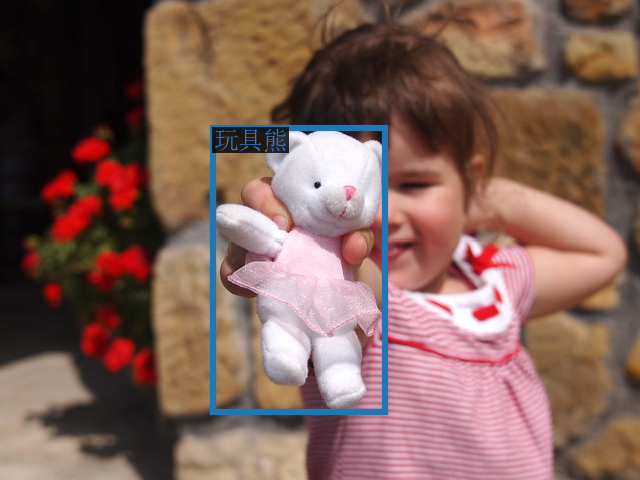* eee * add examples on CPU and GPU * fix * fix * optimize model examples * add Qwen-VL-Chat CPU example * Add Qwen-VL CPU example * fix optimize problem * fix error * Have updated, benchmark fix removed from this PR * add generate API example * Change formats in qwen-vl example * Add CPU transformer int4 example for qwen-vl * fix repo-id problem and add Readme * change picture url * Remove unnecessary file --------- Co-authored-by: Yuwen Hu <yuwen.hu@intel.com> |
||
|---|---|---|
| .. | ||
| chat.py | ||
| README.md | ||
Qwen-VL
In this directory, you will find examples on how you could apply BigDL-LLM INT4 optimizations on Qwen-VL models. For illustration purposes, we utilize the Qwen/Qwen-VL-Chat as a reference Qwen-VL model.
Requirements
To run these examples with BigDL-LLM, we have some recommended requirements for your machine, please refer to here for more information.
Example: Multimodal chat using chat() API
In the example chat.py, we show a basic use case for a Qwen-VL model to start a multimodal chat using chat() API, with BigDL-LLM INT4 optimizations.
1. Install
We suggest using conda to manage the Python environment. For more information about conda installation, please refer to here.
After installing conda, create a Python environment for BigDL-LLM:
conda create -n llm python=3.9 # recommend to use Python 3.9
conda activate llm
pip install --pre --upgrade bigdl-llm[all] # install the latest bigdl-llm nightly build with 'all' option
pip install accelerate tiktoken einops transformers_stream_generator==0.0.4 scipy torchvision pillow tensorboard matplotlib # additional package required for Qwen-VL-Chat to conduct generation
2. Run
After setting up the Python environment, you could run the example by following steps.
2.1 Client
On client Windows machines, it is recommended to run directly with full utilization of all cores:
python ./chat.py
More information about arguments can be found in Arguments Info section. The expected output can be found in Sample Output section.
2.2 Server
For optimal performance on server, it is recommended to set several environment variables (refer to here for more information), and run the example with all the physical cores of a single socket.
E.g. on Linux,
# set BigDL-Nano env variables
source bigdl-nano-init
# e.g. for a server with 48 cores per socket
export OMP_NUM_THREADS=48
numactl -C 0-47 -m 0 python ./chat.py
More information about arguments can be found in Arguments Info section. The expected output can be found in Sample Output section.
2.3 Arguments Info
In the example, several arguments can be passed to satisfy your requirements:
--repo-id-or-model-path: str, argument defining the huggingface repo id for the Qwen-VL model to be downloaded, or the path to the huggingface checkpoint folder. It is default to be'Qwen/Qwen-VL-Chat'.--n-predict: int, argument defining the max number of tokens to predict. It is default to be32.
In every session, image and text can be entered into cmd (user can skip the input by type 'Enter') ; please type 'exit' anytime you want to quit the dialouge.
Every image output will be named as the round of session and placed under the current directory.
2.4 Sample Chat
Qwen/Qwen-VL-Chat
-------------------- Session 1 --------------------
Please input a picture: https://images.unsplash.com/photo-1533738363-b7f9aef128ce?auto=format&fit=crop&q=60&w=500&ixlib=rb-4.0.3&ixid=M3wxMjA3fDB8MHxzZWFyY2h8NHx8Y2F0fGVufDB8fDB8fHwy
Please enter the text: 这是什么
---------- Response ----------
图中是一只戴着墨镜的酷炫猫咪,正坐在窗边,看着窗外。
-------------------- Session 2 --------------------
Please input a picture:
Please enter the text: 这只猫猫多大了?
---------- Response ----------
由于只猫猫戴着太阳镜,无法判断年龄,但可以猜测它应该是一只成年猫猫,已经成年。
-------------------- Session 3 --------------------
Please input a picture:
Please enter the text: 在图中检测框出猫猫的墨镜
---------- Response ----------
<ref>猫猫的墨镜</ref><box>(398,313),(994,506)</box>
-------------------- Session 4 --------------------
Please input a picture: exit
The sample input image in Session 1 is (which is fetched from here):
The sample output image in Session 3 is: