Let your data build your UI, with Astro components
| .github | ||
| .vscode | ||
| apps | ||
| packages | ||
| .eslintrc.cjs | ||
| .gitignore | ||
| .gitpod.yml | ||
| CODE_OF_CONDUCT.md | ||
| CONTRIBUTING.md | ||
| LICENSE | ||
| MONOREPO.md | ||
| package-lock.json | ||
| package.json | ||
| README.md | ||
| tsconfig.json | ||
| turbo.json | ||
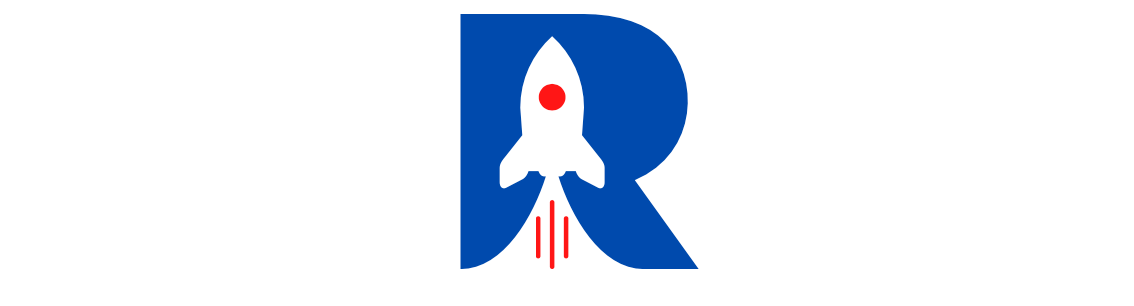
Astro Reactive Library
Let your data build your UI with native Astro components and architecture.


| Package | Release notes | Description |
|---|---|---|
| form |  |
a dynamic form which can be modified programmatically |
| validator |  |
validators for editable fields |
| data-grid | 🛠 | a dynamic data grid of values |
| themes | 🛠 | easy-to-use, accessible, consistent cross-browser styles |
| viz | 🛠 | data visualization that emits and responds to events |
Running locally
We mainly use the demo app to see changes we make on the packages. Do the following to start hacking:
- Fork the project then clone to your computer
git clone git@github.com:<your-user-name>/astro-reactive-library.git
- Go into the project directory
cd astro-reactive-library
- Install the node dependencies
npm i
- Run the demo application
npm start
- Open the demo application on your browser. Browse to the address:
https://localhost:3000
- To run the tests:
npm test
Other apps
We also maintain the docs website and the project landing page in this repository. Run the following to start the dev servers:
npm run docs
npm run landing-page
Contributors
This project is only possible because of the support and contribution of our community ❤️
Play around examples:

